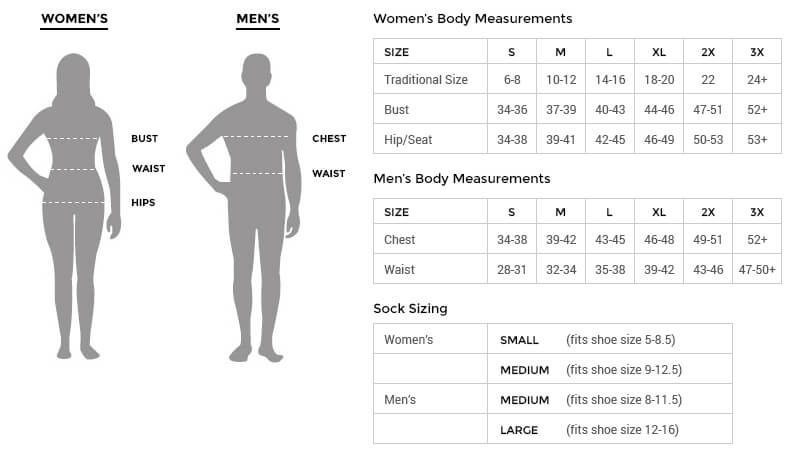Printer Canon Pixma TS6360
- Desktop
- Laptop
- Components Desktop
- Gaming Gear
- Projector Device
-
Accessories
- BackPack & Sleeve Bag
- Cable
- Combo ( Keyboard & Muose )
- Converter Device
- Dell Accessories
- Digital Drive
- Earphone
- External Hard Drive Enclosure
- Heatset
- Keyboard
- Laptop Stand /Cooling Stands
- Lenovo Accessories
- Logitech Accessories
- Micro SD Card / Memory Card
- Muose
- Muosepad
- ORICO Accessories
- Powerbank
- Speaker
- Webcam
- Printer & Scanner
- Network Device
- Security & Safety
- Laptop Spare Parts
- Power System (UPS)
Your shopping cart is empty!
Product Description
General Specifications
-
Model Numbers
PIXMA TS6350a (BLACK)
PIXMA TS6351a (WHITE) 1 -
Functions
Wireless, Print, Copy, Scan, Cloud Link
Printer Specifications
-
Print Resolution
Up to 4800 2 x 1200 dpi
-
Print Technology
5 Individual Ink Tanks (PGBK, BK, C, M, Y)
ChromaLife100 inks -
Mono Print Speed
Approx. 15.0 ipm 3
-
Colour Print Speed
Approx. 10.0 ipm 4
-
Photo Print Speed
Borderless 10x15cm : Approx. 21 seconds 5
-
Borderless Printing
Yes (A4, Letter, 20x25cm, 13x18cm, 10x15cm, 13x13cm, 8.9x8.9cm)
-
Two Sided Printing
Auto Duplex Print (A4, A5, B5, Letter - plain paper)
Cartridges and Yields
-
Standard Ink Cartridges
5 individual ink tanks
PGI-580PGBK (Pigment Black)
CLI-581BK (Black)
CLI-581C (Cyan)
CLI-581M (Magenta)
CLI-581Y (Yellow) -
Optional XL Ink Cartridges
High yield XL ink tanks
PGI-580PGBK XL (Pigment Black)
CLI-581BK XL (Black)
CLI-581C XL (Cyan)
CLI-581M XL (Magenta)
CLI-581Y XL (Yellow) -
Optional XXL Ink Cartridges
High yield XXL ink tanks
PGI-580PGBK XXL (Pigment Black)
CLI-581BK XXL (Black)
CLI-581C XXL (Cyan)
CLI-581M XXL (Magenta)
CLI-581Y XXL (Yellow) -
Cartridge Yield (Plain Paper)
A4 Colour Document 6 Pigment Black: 200 pages
Pigment Black XL: 400 pages
Pigment Black XXL: 600 pages
Black: 1505* pages
Black XL: 3120* pages
Black XXL: 6360* pages
Cyan: 256 pages
Cyan XL: 515 pages
Cyan XXL: 820 pages
Magenta: 237 pages
Magenta XL: 474 pages
Magenta XXL: 760 pages
Yellow: 257 pages
Yellow XL: 514 pages
Yellow XXL: 824 pages
* Estimated supplemental yield -
Cartridge Yield (Photo)
10x15cm photo 7
Pigment Black: 1448* photos
Pigment Black XL: 3373* photos
Pigment Black XXL: 5500* photos
Black: 231* photos
Black XL: 520* photos
Black XXL: 858* photos
Cyan: 83 photos
Cyan XL: 170 photos
Cyan XXL: 282 photos
Magenta: 108 photos
Magenta XL: 225 photos
Magenta XXL: 367 photos
Yellow: 99 photos
Yellow XL: 199 photos
Yellow XXL: 322 photos
* Estimated supplemental yield
Paper Support
-
Paper Types
Plain Paper
Canon High Resolution Paper (HR-101N)
Canon Pro Platinum (PT-101)
Canon Plus Glossy II (PP-201)
Canon Pro Luster (LU-101)
Canon Plus Semi-gloss (SG-201)
Canon ""Everyday Use"" (GP-501)
Canon Matte (MP-101)
Envelopes
Removable Photo Stickers (RP-101)
Magnetic Photo Paper (MG-101)
Double sided Matte (MP-101D)
Light Fabric Iron-on transfers (LF-101)
Dark Fabric Iron-on transfers (DF-101) -
Maximum Paper Input
Rear Tray: Max. 20 sheets (photo paper) or Max. 100 sheets (plain paper)
Front Cassette: Max. 100 sheets (plain paper) -
Paper Sizes
Rear Tray: A4/A5/B5/LTR/LGL/20x25cm/13x18cm/10x15cm/13x13cm/8.9x8.9cm, Envelopes(DL,COM10)
[Custom size] width 55mm - 215.9 mm, length 89mm - 676mm
Front Cassette: A4, A5, B5, LTR
[Custom size] width 148.0 mm - 215.9 mm, length 210mm - 297mm -
Paper Weight
Rear Tray: Plain paper 64 - 105 g/m², Canon photo paper up to 300 g/m²
Front Cassette: Plain Paper: 64-105 g/m2
Scanner Specifications
-
Scanner Type
CIS flatbed photo and document scanner
-
Scanner Resolution (Optical)
1200 x 2400 dpi 8
-
Scanning Depth (Input / Output)
Colour: RGB each 16bit/8bit
Greyscale: 16 bit / 8 bit -
Maximum Document Size
216 x 297 mm
Copier Specifications
-
Copy Speed
-
Multiple Copy
max. 99 pages
-
Copy Functions
Document Copying, Photo Copying, 2-sided copy, 2-on-1 and
-
Copy Zoom
25 - 400% (in 1% increments)
Fit to page
Interface
-
Display Type & Size
OLED (1.44 inch)
-
Display Languages
33 Languages Selectable: Japanese/English(mm & inch)/German/French/Italian/Spanish/Dutch/Portuguese/Norwegian/Swedish/Danish/Finnish/Russian/Czech/Hungarian/Polish/Slovene/Turkish/Greek/Simplified Chinese/Traditional Chinese/Korean/Indonesian/Slovakian/Estonian/Latvian/
Lithuanian/Ukrainian/Romanian/
Bulgarian/Thai/Croatian/Vietnamese
Connectivity
-
Standard Interface
Hi-Speed USB (B Port)
Wi-Fi: IEEE802.11 b/g/n
Wi-Fi Security: WPA-PSK, WPA2-PSK, WEP, Administration password
Wireless LAN Frequency Band: 2.4GHz -
Mobile Apps
Canon PRINT Inkjet/SELPHY app
Easy-PhotoPrint Editor
Message In Print app
PIXMA Cloud Link
Canon Print Service Plugin (Android)
Apple AirPrint
Wireless Direct
Access Point Mode
WLAN PictBridge
Mopria (Android)
Software
-
Supported Operating Systems
Chrome OS
Windows 10、Windows 8.1、Windows 7 SP1
Operation can only be guaranteed on a PC with pre-installed Windows 7 or later.
OS X 10.11.6 、macOS 10.12~macOS 10.14 -
Supported Mobile Systems
iOS, Android, Windows 10 Mobile
-
Minimum System Requirements
Windows: 2.0GB or more
Mac: 1.0GB or more
Note: for bundled software installation. The necessary amount of hard disk space required.
Display: 1024 x 768 XGA -
Software Included
MP Driver including Scanning Utility
Easy-PhotoPrint Editor (download)
Physical Features
-
Weight
approx. 6.3kg
-
Dimensions (W x D x H)
approx. 376 x 359 x 141 mm
-
Acoustic Noise Levels
approx. 44.5dB(A) 11
-
Recommended Operating Environment
Temperature: 15-30°C
Humidity: 10-80%RH (no dew condensation) -
Power Source
AC 100-240V, 50/60Hz
-
Power Consumption
Off: Approx. 0.3W
Standby (connected to PC via USB): Approx. 0.9W (scanning lamp off)
Standby (all ports connected): Approx. 1.6W (scanning lamp is off)
Time to enter Standby mode: 10min 56sec
Copying: Approx. 14W 12
When you order from opencartworks.com, you will receive a confirmation email. Once your order is shipped, you will be emailed the tracking information for your order's shipment. You can choose your preferred shipping method on the Order Information page during the checkout process.
The total time it takes to receive your order is shown below:

The total delivery time is calculated from the time your order is placed until the time it is delivered to you. Total delivery time is broken down into processing time and shipping time.
Processing time: The time it takes to prepare your item(s) to ship from our warehouse. This includes preparing your items, performing quality checks, and packing for shipment.
Shipping time: The time for your item(s) to tarvel from our warehouse to your destination.
Shipping from your local warehouse is significantly faster. Some charges may apply.
In addition, the transit time depends on where you're located and where your package comes from. If you want to know more information, please contact the customer service. We will settle your problem as soon as possible. Enjoy shopping!