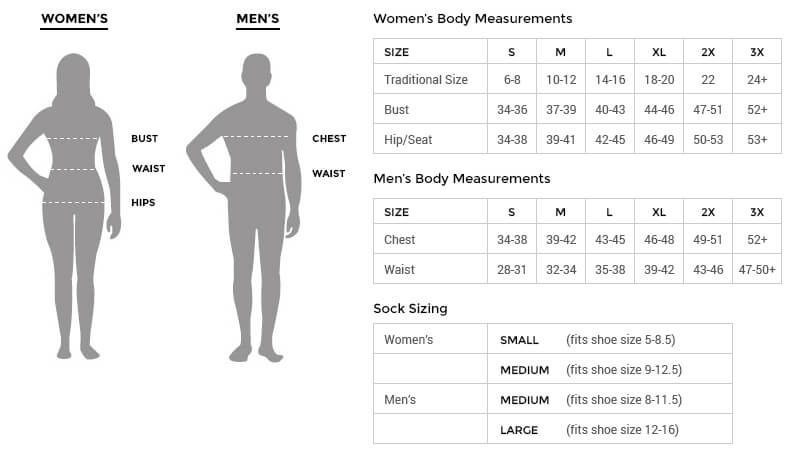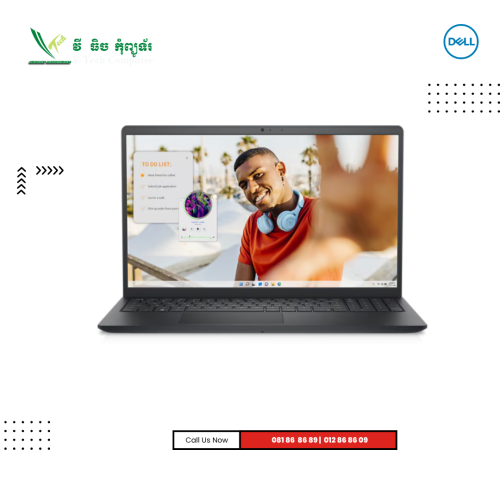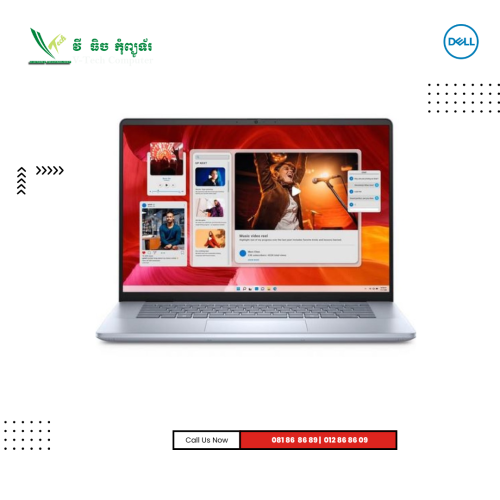Printer Canon LBP-6030| ( Black /White)
- Monitor Stand
- Desktop
- Laptop
- Components Desktop
- Gaming Gear
- Projector Device
-
Accessories
- BackPack & Sleeve Bag
- Cable
- Combo Set ( Keyboard & Muose )
- Converter Device
- Dell Accessories
- Digital Drive
- External Hard Drive Enclosure
- Heatset
- Keyboard
- Laptop Stand /Cooling Stands
- Logitech Accessories
- Micro SD Card / Memory Card
- Microphone/Mic
- Mouse
- Mousepad
- ORICO Accessories
- Powerbank
- Screen Protector for Laptop
- Speaker
- Webcam
- Printer & Scanner
- Network Device
- Security & Safety
- Laptop Spare Parts
- Power System (UPS)
Your shopping cart is empty!
Product Description
| Printing Method | Monochrome Laser Beam Printing | ||
| Print Speed | A4: | Up to 18ppm | |
| Letter: | Up to 19ppm | ||
| Print Resolution | 600 x 600dpi | ||
| Print Quality with Image Refinement Quality | 2400 (equivalent) × 600dpi | ||
| Warm-Up Time (From Power On) |
10secs. or less | ||
| First Printout Time (FPOT) | Approx. 7.8secs. | ||
| Recovery Time (From Sleep Mode) |
Approx. 1secs. | ||
| Print Language | UFR II LT | ||
| Paper Handling | |||
| Paper Input (Standard) | 150 sheets (based on 80g/m2) | ||
| Paper Output | 100 sheets (face down) (based on 80g/m2) |
||
| Paper Size | A4, B5, A5, Legal*1, Letter, Executive, 16K, Envelope COM10, Envelope Monarch, Envelope C5, Envelope DL Custom: Width 76.2 to 216 x Length 188 x 356mm |
||
| Paper Weight | 60 to 163g/m2 | ||
| Paper Type | Plain paper, Heavy Paper, Transparency, Label, Envelope. | ||
| Connectivity and Software | |||
| USB Interface | USB 2.0 High Speed | ||
| Compatible Operating Systems*2 | Win 8.1 (32 / 64bit), Windows 7 (32 / 64-bit), Windows Server 2012 (32 / 64bit), Windows Server 2012 R2 (64 bit), Windows Server 2008 (32 / 64-bit), Windows Server 2008 R2 (64-bit), Mac OS 10.7.x-10.9 *3, Linux*3, Citrix |
||
| General Specification | |||
| Operation Panel | 2 LED Indicators, 2 Operation Key | ||
| Device Memory | 32MB | ||
| Dimensions (W x D x H) | 364 x 249 x 199mm | ||
| Weight | Approx. 5.0kg (Without Cartridge) | ||
| Noise Level*4 | During Operation: | Sound Power Level: | 6.53B or less |
| Sound Pressure Level: | Approx. 49.3dB | ||
| During Standby: | Sound Power Level: | Inaudible*5 | |
| Sound Pressure Level: | Inaudible*5 | ||
| Maximum Power Consumption | 870W | ||
| Average Power Consumption | During Operation: | Approx. 330W | |
| During Standby: | Approx. 1.8W | ||
| During Sleep: | Approx. 0.8W | ||
| Energy Star TEC (Typical Electricity Consumption) |
0.47kWh/week | ||
| Operating Environment | Temperature: | 10~30°C | |
| Humidity: | 20% to 80% RH (no condensation) | ||
| Power Requirement | 220 - 240V (±10%), 50 / 60Hz (±2Hz) | ||
| Toner Cartridge*6 | Cartridge 325: | 1,600 pages (Bundled Cartridge: 700 pages) |
|
| Monthly Duty Cycle*7 | Up to 5,000 pages | ||
| Recommended Monthly Print Volume | |||
When you order from opencartworks.com, you will receive a confirmation email. Once your order is shipped, you will be emailed the tracking information for your order's shipment. You can choose your preferred shipping method on the Order Information page during the checkout process.
The total time it takes to receive your order is shown below:

The total delivery time is calculated from the time your order is placed until the time it is delivered to you. Total delivery time is broken down into processing time and shipping time.
Processing time: The time it takes to prepare your item(s) to ship from our warehouse. This includes preparing your items, performing quality checks, and packing for shipment.
Shipping time: The time for your item(s) to tarvel from our warehouse to your destination.
Shipping from your local warehouse is significantly faster. Some charges may apply.
In addition, the transit time depends on where you're located and where your package comes from. If you want to know more information, please contact the customer service. We will settle your problem as soon as possible. Enjoy shopping!