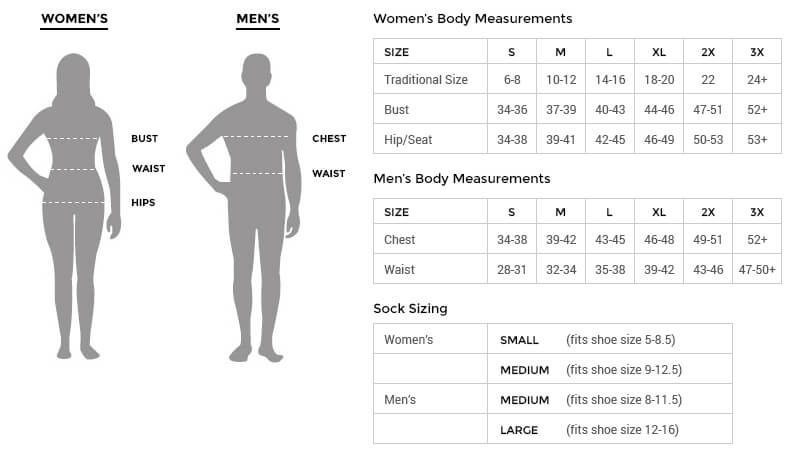External Enclosure | ASUS Portable M.2 NVMe® PCIe® SSD USB 3.2
- Monitor Stand
- Desktop
- Laptop
- Components Desktop
- Gaming Gear
- Projector Device
-
Accessories
- BackPack & Sleeve Bag
- Cable
- Combo Set ( Keyboard & Muose )
- Converter Device
- Dell Accessories
- Digital Drive
- Earphone
- External Hard Drive Enclosure
- Heatset
- Keyboard
- Laptop Stand /Cooling Stands
- Lenovo Accessories
- Logitech Accessories
- Micro SD Card / Memory Card
- Muose
- Muosepad
- ORICO Accessories
- Powerbank
- Speaker
- Webcam
- Printer & Scanner
- Network Device
- Security & Safety
- Laptop Spare Parts
- Power System (UPS)
Your shopping cart is empty!
Product Description
Model
- ASUS Cobble SSD Enclosure
Color
- Black
Interface
- USB3.2 Gen 2X1
Speed
- 10Gbps
Capacity
- 0TB
OS Compatibility
- Mac OS Catalina or later
- Chrome OS
- Windows® 7 or later
SSD Compatibility
- M.2 PCI Express 2280
- M.2 PCI Express 2260
- M.2 PCI Express 2242
- Capacity over 4TB may not be supported and please refer to the FAQ for details.
Dimension
- 128.96mm (W) x 44.35mm (L)x 16.63mm (H)
Weight
- 92±2g
Temperature
- Operating: 0 ℃(32 ℉)-40 ℃(104 ℉)
- Storage: -40℃(-40℉) ~60℃(140℉)
Humidity
- Operating: 15%~90% (Non-Condensing)
- Storage: 10%~90% (Non-Condensing)
Voltage
- 5V
Package Content
- Quick Installation Guide
- USB-C to USB-C cable
- User manual
When you order from opencartworks.com, you will receive a confirmation email. Once your order is shipped, you will be emailed the tracking information for your order's shipment. You can choose your preferred shipping method on the Order Information page during the checkout process.
The total time it takes to receive your order is shown below:

The total delivery time is calculated from the time your order is placed until the time it is delivered to you. Total delivery time is broken down into processing time and shipping time.
Processing time: The time it takes to prepare your item(s) to ship from our warehouse. This includes preparing your items, performing quality checks, and packing for shipment.
Shipping time: The time for your item(s) to tarvel from our warehouse to your destination.
Shipping from your local warehouse is significantly faster. Some charges may apply.
In addition, the transit time depends on where you're located and where your package comes from. If you want to know more information, please contact the customer service. We will settle your problem as soon as possible. Enjoy shopping!